How You Can Participate In #Clearthelists
#Clearthelists - sometimes known as "clearthelist" - has been making rounds on social media for a few years now, but has become more and more popular over the last 20 months. But what exactly is #clearthelist and how can you participate?
What Is #Clearthelist?
#clearthelist is a social media trend that started on Twitter a few summers ago with the goal of promoting the Amazon wishlists of teachers. Teachers, wanting to supply their students with basic school supplies like pencils, pens, erasers, paper, etc., created Amazon wishlists or DonorsChoose projects, hoping to have the items on their lists or projects "cleared" by anyone who wanted to donate.
Over time, the movement grew in both size and scope. As more and more teachers joined the clearthelist movement, adding their wishlists to hundreds of Twitter threads in hopes that someone would purchase some of their much-needed items for them, #clearthelists grew to Instagram, Facebook, LinkedIn, TikTok, and various other platforms as needed.
How Can You Participate In #clearthelist?

It's simple - all you need to do is create an Amazon wishlist or DonorsChoose project, then fill it with any items you think you and your kiddos could benefit from. Examples of items you could add to a #clearthelist wishlist are books, pens, pencils, stickers, flexible seating options, snacks, etc. Really, anything you think you and your kiddos could benefit from can be added to clearthelist wishlist.
Once you've added the items you need -- and don't worry, you can always add more items later -- you'll need to promote your list. The best place to promote your clearthelist wishlist is on Twitter, since that is where the movement started and where the most consistent exposure happens, but you can also promote your list on Instagram, Facebook, LinkedIn, TikTok, etc.
How To Promote Your #clearthelist List
There are several ways to promote your list, but these tend to be the most common:
1. Search for "#clearthelist" or "#clearthelist" on Twitter to find threads asking for teachers to share their wishlists. Simply copy the URL of your Amazon wishlist or DonorsChoose project and share it with a tweet!
2. Add your #clearthelist URL to your social media website link. Twitter, Instagram, and TikTok all have this feature. Using this option, you can direct other users to visit your profile and clear your list.
3. Create your own #clearthelist thread! Simply use the tweets #clearthelist, #clearthelists, #FitandFunCares, and #MagentaMagic to get yourself the most exposure on Twitter! More exposure means a greater chance of having your list "cleared!"
-------------------------------
Have you participated in #clearthelist? What are some of your most needed items in the classroom? Let us know and be entered for a chance to win a Nature Sensory Pathway Super Stickers® Starter Package!

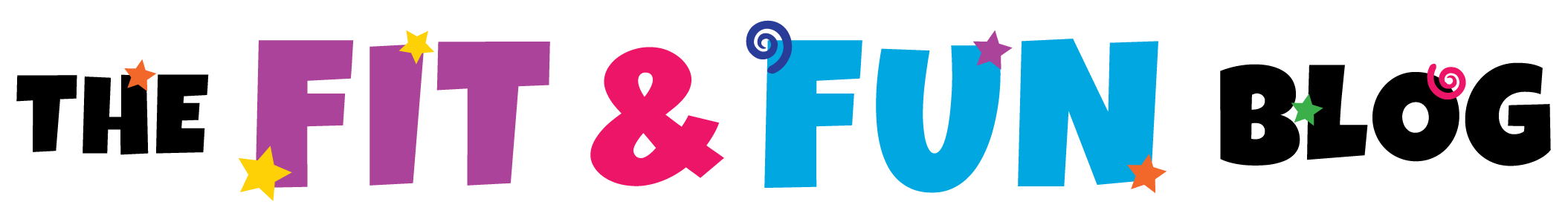

Leave a comment